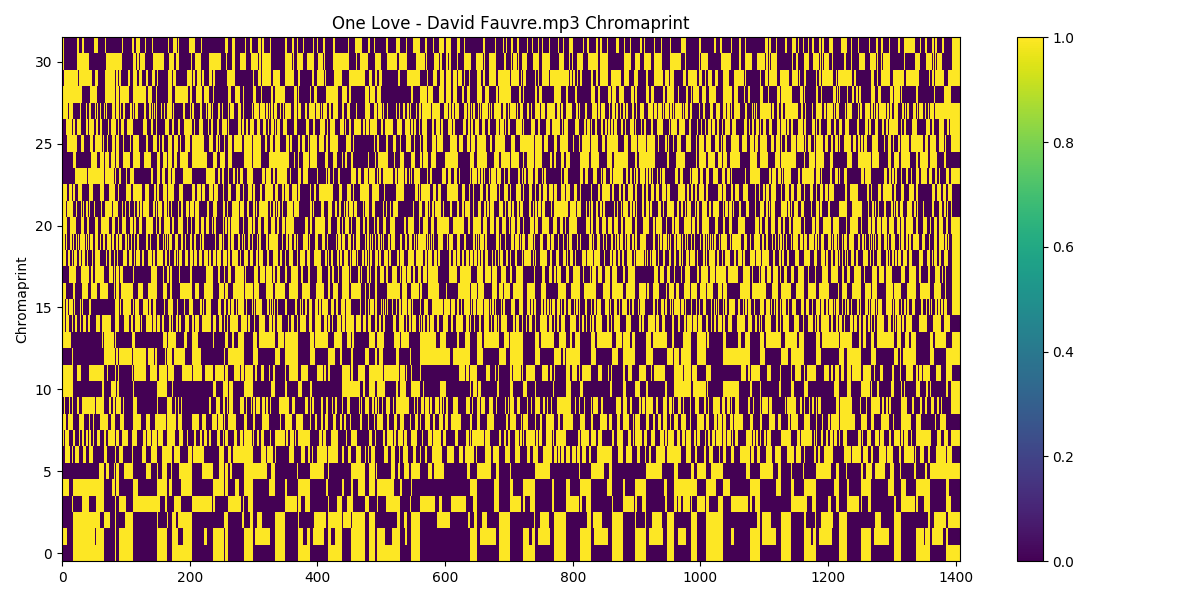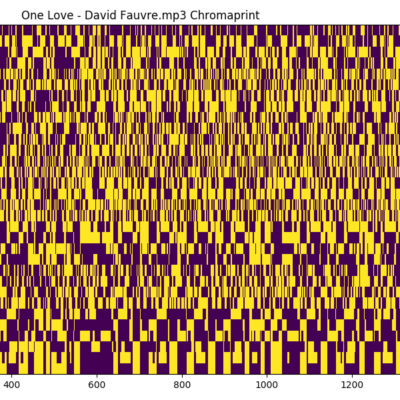Description
Traktomizer Batch Audio Analyser CLI for MacOS is a software program for the Command Line that helps music library owners batch audio analyse songs to identify all the Spotify-like audio features required for next-gen music identification, and to produce their unique audio fingerprints in colour (PNG) chromaprint.
Release 5.2.1, 4 February 2024 — Traktomizer Batch Audio Analyser CLI software for MacOS accurately measures danceability, acousticness, instrumentalness, valence, duration, energy, key, liveness, loudness, speechiness, tempo and time signature, for songs, tracks or passages of all kinds of music and speech.
Each track can be Fingerprinted with Chromaprint identifiers and PNG charts.
Traktomizer is a fast batch audio processor which means you can generate detailed Audio Feature descriptions of all your music, even with more granular meta data than Spotify.
If you are more comfortable using a program with a graphical interface, consider using our GUI-based version for MacOS.
Product Sales Q&A
What is Traktomizer for?
Traktomizer Batch Audio Analyser software for OS X accurately measures danceability, acousticness, instrumentalness, valence, duration, energy, key, liveness, loudness, speechiness, tempo and time signature, for songs, tracks or passages of all kinds of music and speech. Tracks are stored in a local database and each track is Fingerprinted with Chromaprint identifiers and PNG charts.
Which platform is Traktomizer made for?
Traktomizer is made for MAC OSX 10.13.x and later (ie: High Sierra, Mojave) and Windows 10 and later
What are the minimum requirements to run Traktomizer
– MAC OSX 10.13.x and later (ie: High Sierra, Mojave) or Windows 10 – 1.7 Ghz Processor – Single or Duo Processor (dual core recommended) – 2MB Ram – 1Mbit/s Internet Connection – OpenGL Capable Graphics Card (i.e. Standard MAC Desktop/Laptop Graphics Cards) – MAC Built in-Audio (CoreAudio)
What updates will I receive?
Users receive lifetime free updates with their purchase of Traktomizer which includes all minor and major versions.
What type of support do I get?
We fully support all users with direct email and our Support Ticket System for all help, questions, problems, suggestions and comments. Support tickets are available at https://traktomizer.com/submit-support-ticket and we try to reply within 6 hours. We also update our website with supportive information, key issues, advice and learning as and when such information becomes available. You can also opt-in to our free email newsletters which provide supportive information, ideas, advice and suggestions.
Can I resell or transfer my licence to a third party?
Yes, but you must contact us with the contact details of the new software owner so that we can provide them with a new Activation Code. By selling or transferring your Traktomizer software, you understand your rights and license to use Traktomizer will be revoked.
Can I give a copy to someone else?
No. Thirty (30) Activations are included by default with every purchase for your own account. Should you require more Activations for your account please contact us with your purchase receipt.
Can I get refund?
Yes, but you must tell us within 5 days of purchasing Traktomizer. We’ll gladly credit you and sadly you will have to remove Traktomizer from your computer(s).
Are there any hidden costs?
No! There are no hidden costs, that is our promise.
Are there any applicable taxes?
We are an Australian company and charge GST for local customers, which is included in the total price. If you are a customer based outside Australia we won’t charge tax. You may be required to account for the tax through your national tax mechanism.
Who made Traktomizer?
Traktomizer is being created by Artist and Music Producer, Steven Freedom. [see
About]. Traktomizer has been in constant development since early 2014 and was first released in late 2015. Traktomizer remains Beta software as development work continues.